Stripe POS Help
We are here to help
We like technology, but our live chat is powered by a human, not a bot.
Sales Questions
Talk to us about crafting the ideal solution for your business. If you have questions about pricing, platform options (Android,, iOS, Windows, Mac, etc), hardware options,
Tutorial Videos
Access our library of topic based instruction videos. This is the fastest and easiest way to level up your familiarity with the core features in Krossroads POS for Stripe.
Find out more
Frequently asked questions
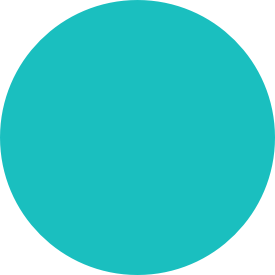
Do you offer a free trial?
The Krossroads POS app is free to install and try out. Charges are accessed only when you process card transactions. You can therefore create an account and try out all the features. When ready to start processing transactions, just connect your Stripe card reader.
What is the pricing?
Pricing is simple and transparent. Krossroads charges a flat 0.8% transaction fee for all transactions processed through Stripe. There are no long term contracts to sign and you have access to all the POS features. Simply download the app, link your Stripe account and start accepting payments.
What hardware accessories can I use?
For the list of supported receipt printers, cash drawers and barcode scanners, please see the Hardware page.
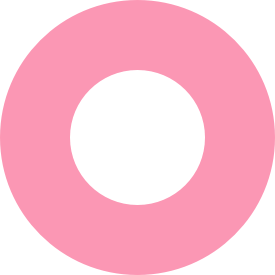
Do you have apps for iPhone and Android?
Yes, the Krossroads POS app is available for iPhone/iPad as well as Android. Additionally, the web version of the Krossroads POS app can be used on any modern desktop browser running on Windows, MacOS, Chrome OS and Linux.
Do you offer a non-profit or education discount?
Yes, please contact customer support for preferential pricing for non profit as well as educational organizations.
Which countries are supported?
You can use Krossroads POS for Stripe in any country where Stripe Terminal service is available. For the full list of countries, please see the Stripe Terminal website.
